Overview
-
Note: A patrol zone is a completely seperate entity from a member zone. A patrol zone may comprise one or more member zones.
If your organisation runs member patrols, then before you can assign patrol slots you are required to setup the patrol functionality. The following steps explain how to do this.
Patrol Zone Setup
- Figure 1 - Adding a patrol zone
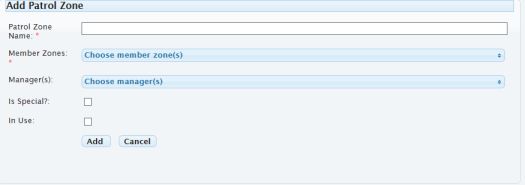
In order to setup a patrol zone, you must click the 'Add Patrol Zone' button under the patrol zones tab. The image above is what is subsequently presented to you. The fields are;
- Patrol Zone Name
Enter the name of the patrol zone - must be unique. - Member Zones
Select the member zones that this patrol zone comprises. Only members within the member zones you choose will be able to book patrols in this zone. - Manager(s)
Select any patrol managers for this zone. A patrol manager may book patrols on their members behalf. You may have as many managers as you like but they have to have been placed in the patrol managers role before they are visible in this drop down list. - Is Special
Special patrol zones are zones that can be setup for specific patrol operations, e.g. let's say the local SAPS wish to setup an operation and have requested the local neighbourhood watch assist in traffic control. The patrol administrator may create a special zone (by checking the 'is special' checkbox) which can comprise any number of member zones and will run for a specified period of time whereafter the zone will not be available to book patrols in.
If selected, the following options become available;
Members will be able to book patrols in either their patrol zone or the special zone(s) if available.- Runs From
Date field that dictates when the patrol zone is active from. - Runs To
Date field that dictates when the patrol zone is active to. - Allow Bookings From
Date field that dictates from when bookings may be made for this special patrol zone.
- Runs From
- In Use
Determines if the patrol zone is available. - When complete, click the Add button to create your new patrol zone.
- Patrol Zone Name
- To edit a patrol zone click the pencil icon to the right of the zone you wish to edit in the zones table and follow the same procedure as above.
Patrol Types
- Figure 2 - Editing a patrol type
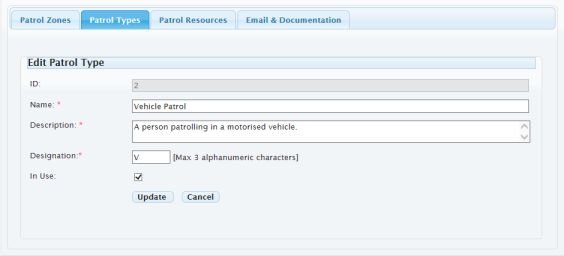
In order to edit a patrol type, you must click the pencil icon to the right of the type you wish to edit in the patrol types table. The image above is what is subsequently presented to you.
- ID - Read only
The database identifier of the patrol type - only seen when editing the type. - Name
The name of the patrol type, e.g. Vehicle patrol - Description
A description of the patrol type - Designation
A 1 to 3 letter abbreviated name for the patrol type. This is used on the patrol roster so one can see at a glance who is patrolling how. - In Use
Determines if the patrol type be used when booking a patrol.
- ID - Read only
- To add a patrol type click the 'Add Patrol Type' link above the patrol type table - not shown - and complete the fields as described above.
Patrol Resources
- Figure 3 - Adding a patrol resource
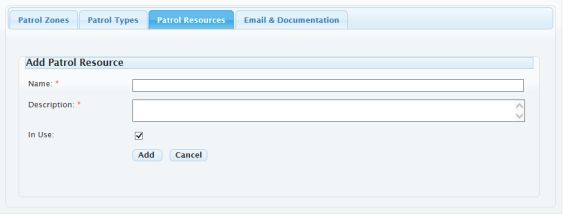
In order to setup a patrol resource, you must click the 'Add Patrol Resource' button under the patrol resources tab. The image above is what is subsequently presented to you.
- Name
The name of the patrol resource, e.g. Radio - Description
A description of the patrol resource. e.g. Radio for patrol zone 1. - In Use
Determines if the resource is made available to book when booking a patrol.
- Name
- To edit a patrol resource click the pencil icon to the right of the resource you wish to edit in the resources table and follow the same procedure as above.
Email & Documentation Option
- Figure 4 - Editing email and documentation settings
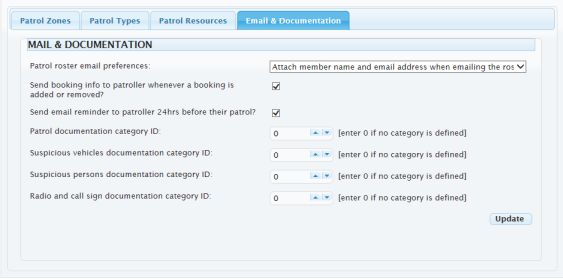
-
- Patrol roster email preferences
The patrol roster may be emailed at various times for various reasons to one or more patrollers and you may choose to add additional patroller information to that email to assist the patroller in recognising other patrollers in their zone.
The drop down list contains various options you can use to decide what, if any, information is included in the email.
- Send booking info to patroller whenever a booking is added or removed?
If selected, whenever a patroller or patrol manager books a member patrol, all exiting future patrol bookings, along with any resources that have been booked will be emailed to the patroller. - Send email reminder to patroller 24hrs before their patrol?
If selected, 24 hours (+/-) the system will send a reminder to the patroller about their upcoming committment. - Patrol documentation category ID:
If a documentation category has been setup to for general patrol documentation, enter the id of the catergory here, otherwise leave as 0. - Suspicious vehicles documentation category ID:
If a documentation category has been setup to for suspicious vehicle documentation, enter the id of the catergory here, otherwise leave as 0. - Suspicious persons documentation category ID:
If a documentation category has been setup to for suspicious persons documentation, enter the id of the catergory here, otherwise leave as 0. - Radio and call sign documentation category ID:
If a documentation category has been setup to forradio and call sign documentation, enter the id of the catergory here, otherwise leave as 0. - Click the update button when complete.
- Patrol roster email preferences